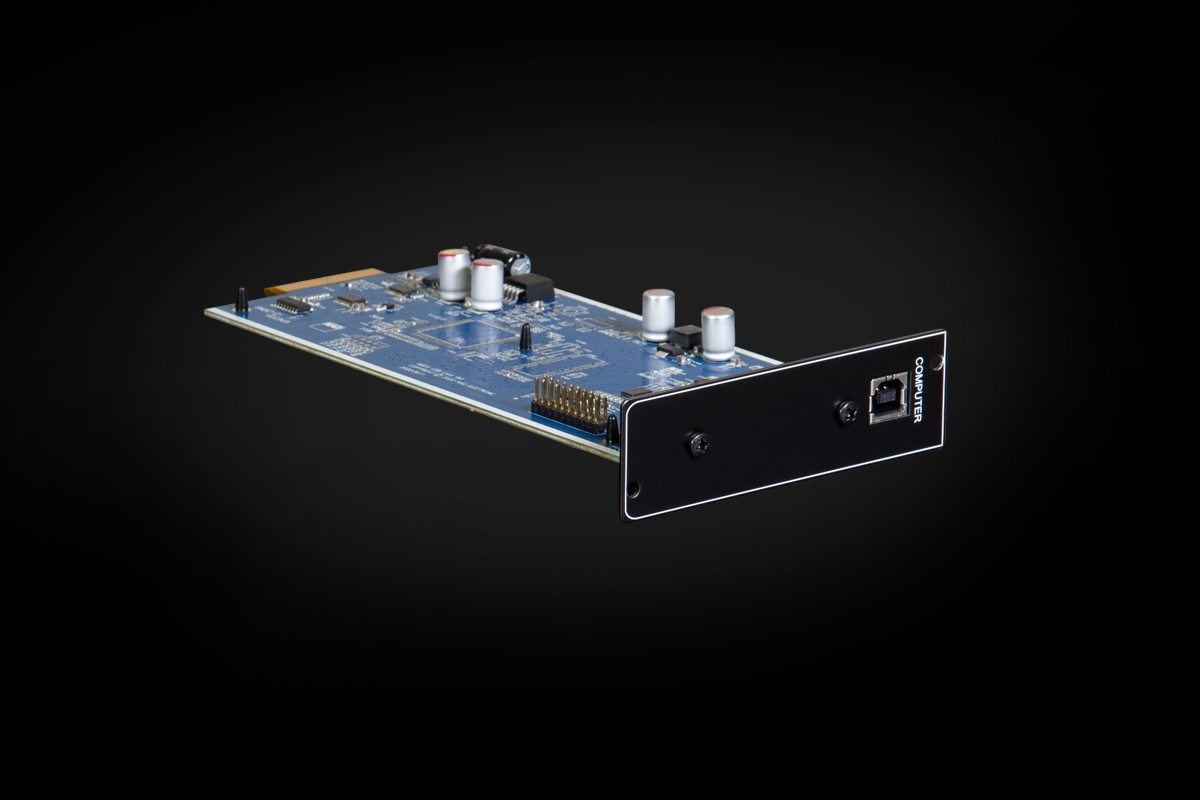NAD USB Audio Driver for Windows PCs (Win 7 or Higher)
In order to stream your computer audio, ensure that the Sound or Audio device setting of your computer is set to “NAD USB Audio.” Download the “NAD USB Audio Driver” (Download the Audio Driver from the NAD USB DSD product page on nadelectronics. com) and install this driver to your computer by following the instructions provided. Minimum system requirement: Microsoft Windows 7. Note: Any drivers previously loaded must be uninstalled prior to
installing this driver.
FOR MAC USERS
Minimum Mac OS X Snow Leopard (version 10.6) and later versions include USB Audio 2.0 drivers and therefore it is not necessary to install the NAD USB 2.0 Audio driver. Ensure the Sound device of your Mac is set to “NAD USB Audio 2.0.”
Specifications
Technology
![]()
Features
- Asynchronous USB
- USB Audio 2
- Audio resolution up to 24-bit/192kHz
- DSD up to DSD256 (converted to 24-bit/192kHz PCM)
Compatible Models
Masters Series
M12 Direct Digital DAC Preamp
M32 Direct Digital DAC Amp
M33 BluOS Streaming DAC Amplifier
Classic Series
C 388 Hybrid Digital DAC Amp
C 368 Hybrid Digital DAC Amp
C 658 BluOS Streaming DAC